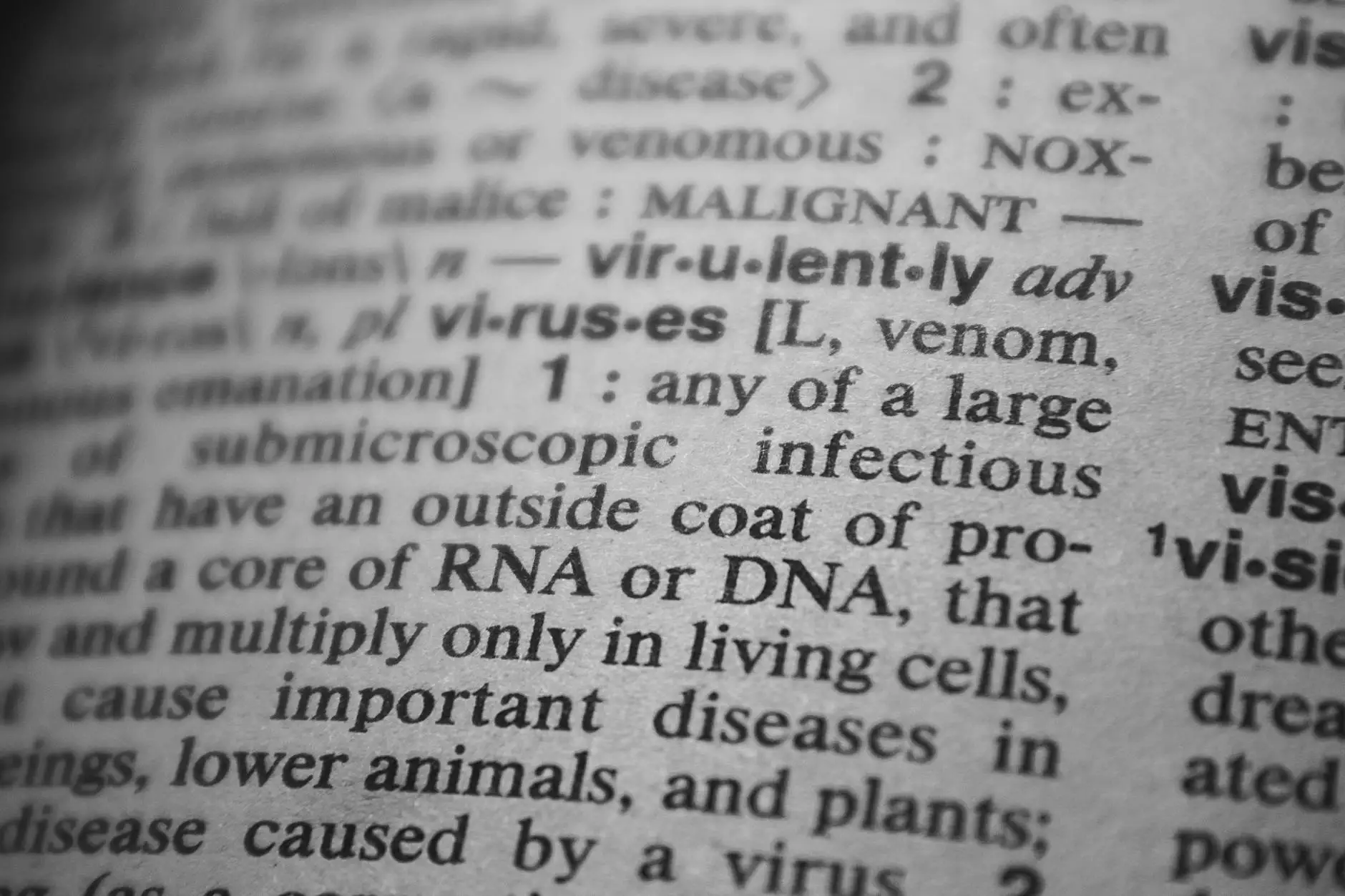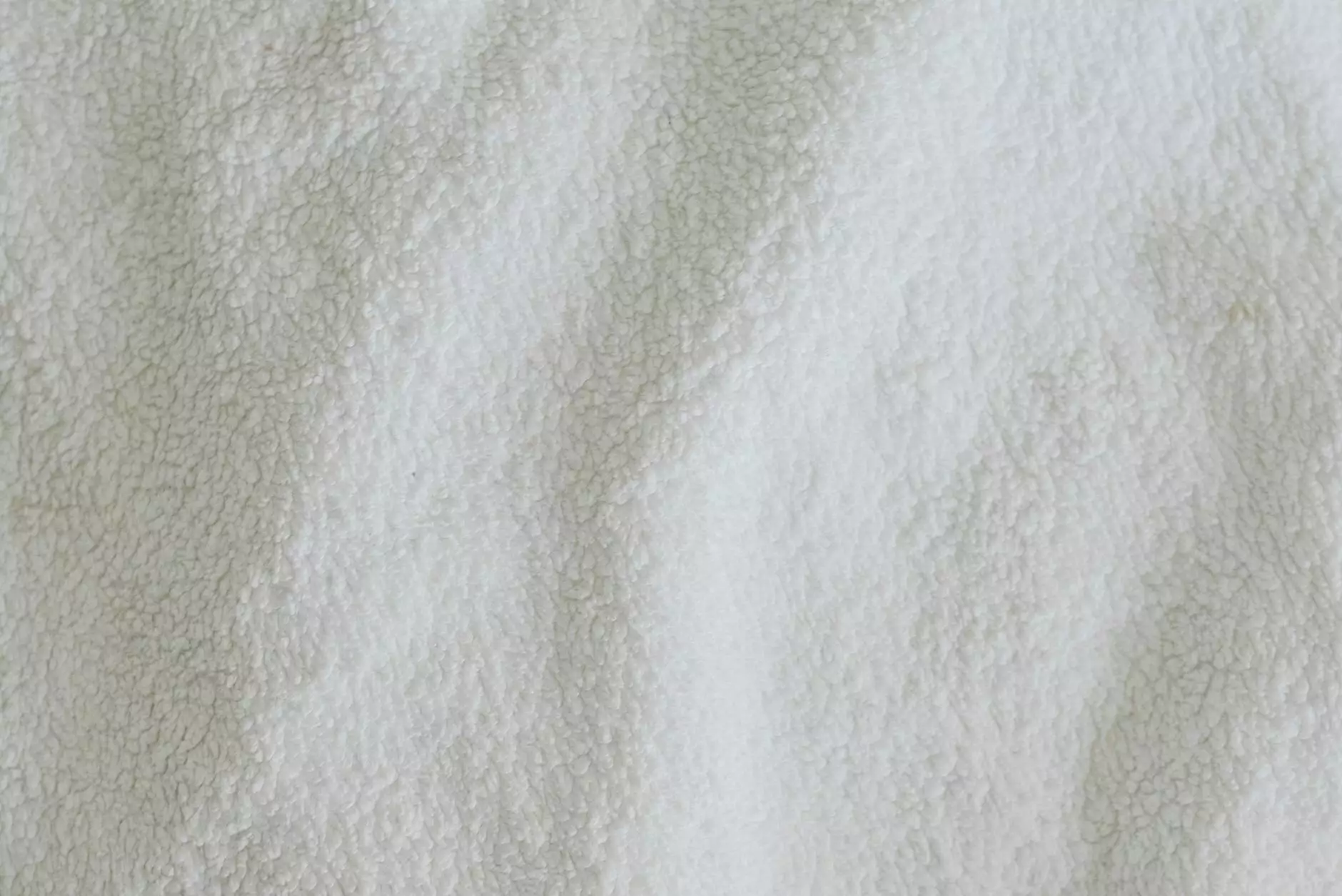Unlocking the Potential of Google Calendar for Your Education Business

In the fast-paced world of education, effective organization and time management are essential for success. With a multitude of tasks to juggle, from scheduling classes and events to managing student and staff availability, it can be challenging to stay on top of everything. However, with the power of Google Calendar, your education business can optimize its operations and enhance productivity like never before.
Why Choose Google Calendar?
Google Calendar has become one of the leading digital calendar solutions worldwide, and for good reason. Its user-friendly interface, seamless integration with other Google services, and powerful features make it a go-to choice for individuals and businesses alike. By adopting Google Calendar within your education business, you'll unlock a wide array of benefits.
Enhanced Organization and Scheduling
As an education business, scheduling is at the core of everything you do. Google Calendar allows you to manage your class timetables, plan events, and schedule meetings effortlessly. With a simple drag-and-drop interface, you can easily rearrange and update your calendar, ensuring accurate and up-to-date information is available to everyone involved.
Collaboration Made Easy
Collaboration is key in the education sector. Google Calendar enables seamless collaboration between teachers, administrators, and other staff members within your education business. By sharing calendars, you can enhance communication, streamline planning, and ensure everyone is on the same page. With real-time updates and notifications, you'll never miss an important deadline or event again.
Integration with Google Services
Google Calendar seamlessly integrates with other Google services, enhancing its functionality and efficiency. From Google Meet for virtual classes and meetings to Google Drive for document sharing and collaboration, your education business can leverage the power of the entire Google ecosystem through Google Calendar. This integration eliminates the need for multiple platforms, saving time and simplifying operations.
How to Maximize Google Calendar's Potential
To fully utilize the capabilities of Google Calendar, consider implementing the following strategies:
Create Color-Coded Calendars
Organize your calendar by color-coding different types of events and activities. For example, you can assign a specific color for classes, meetings, exams, and holidays. This visual system makes it easy to quickly scan your calendar and understand your schedule at a glance.
Utilize Reminders and Notifications
Never miss an important event or deadline by setting up reminders and notifications. Google Calendar allows you to customize alerts that can be sent via email or displayed directly on your device. This feature ensures you stay on track and avoid any scheduling mishaps.
Integrate with Other Productivity Tools
Google Calendar seamlessly integrates with popular productivity tools such as Trello, Asana, and Slack. By connecting these platforms, you can centralize your planning and task management, making it easier to coordinate efforts and track progress. These integrations enhance collaboration and streamline workflows within your education business.
Conclusion
Embracing Google Calendar within your education business can revolutionize your organization, enhance collaboration, and optimize productivity. By leveraging its powerful features and seamless integration with other Google services, you'll be able to streamline your scheduling processes, improve communication, and ensure everyone stays on the same page.
At UP, we understand the immense value that Google Calendar brings to education businesses. Our team of experts is dedicated to assisting you in implementing and optimizing this powerful tool, unlocking its full potential for your specific needs.