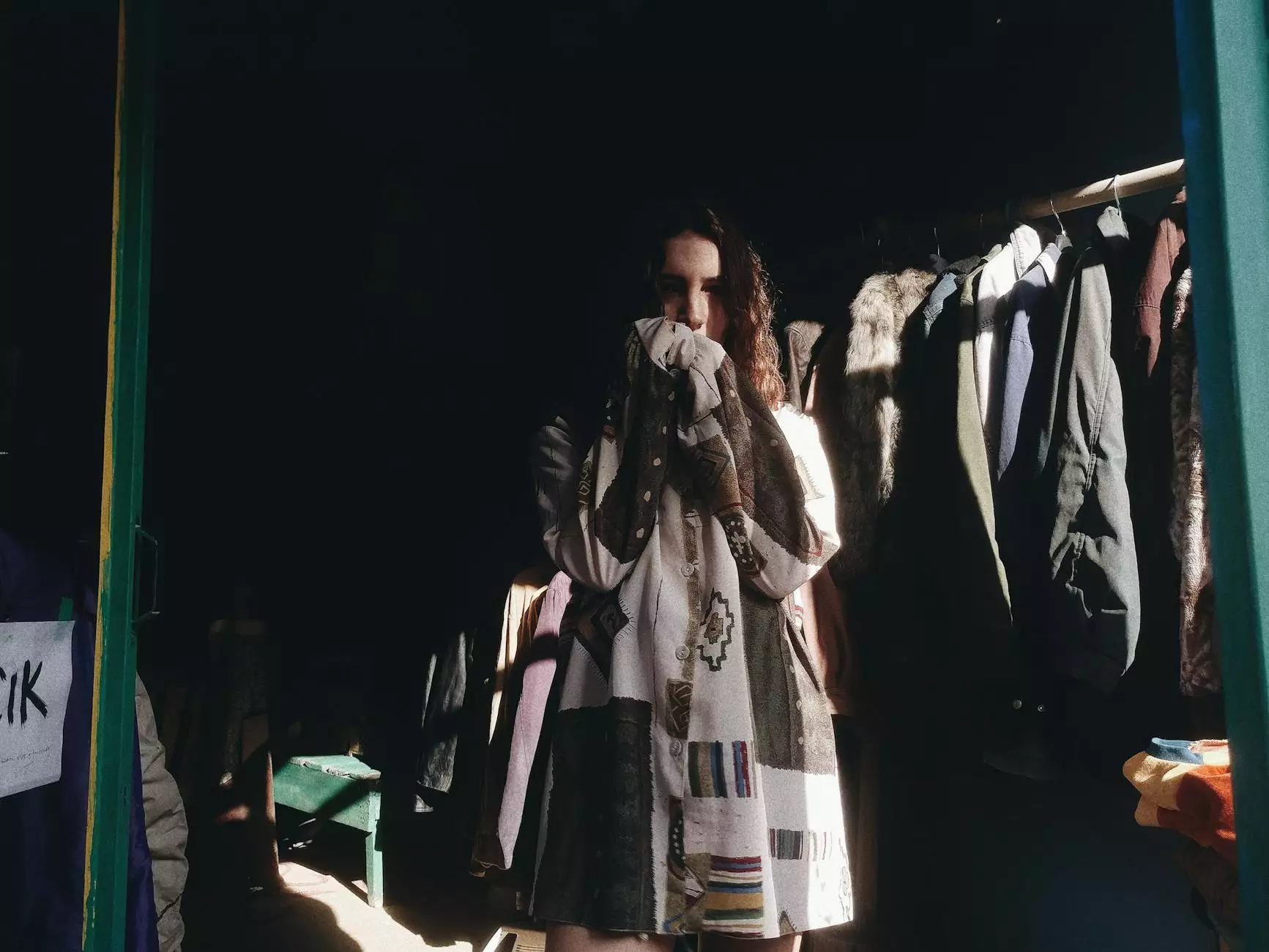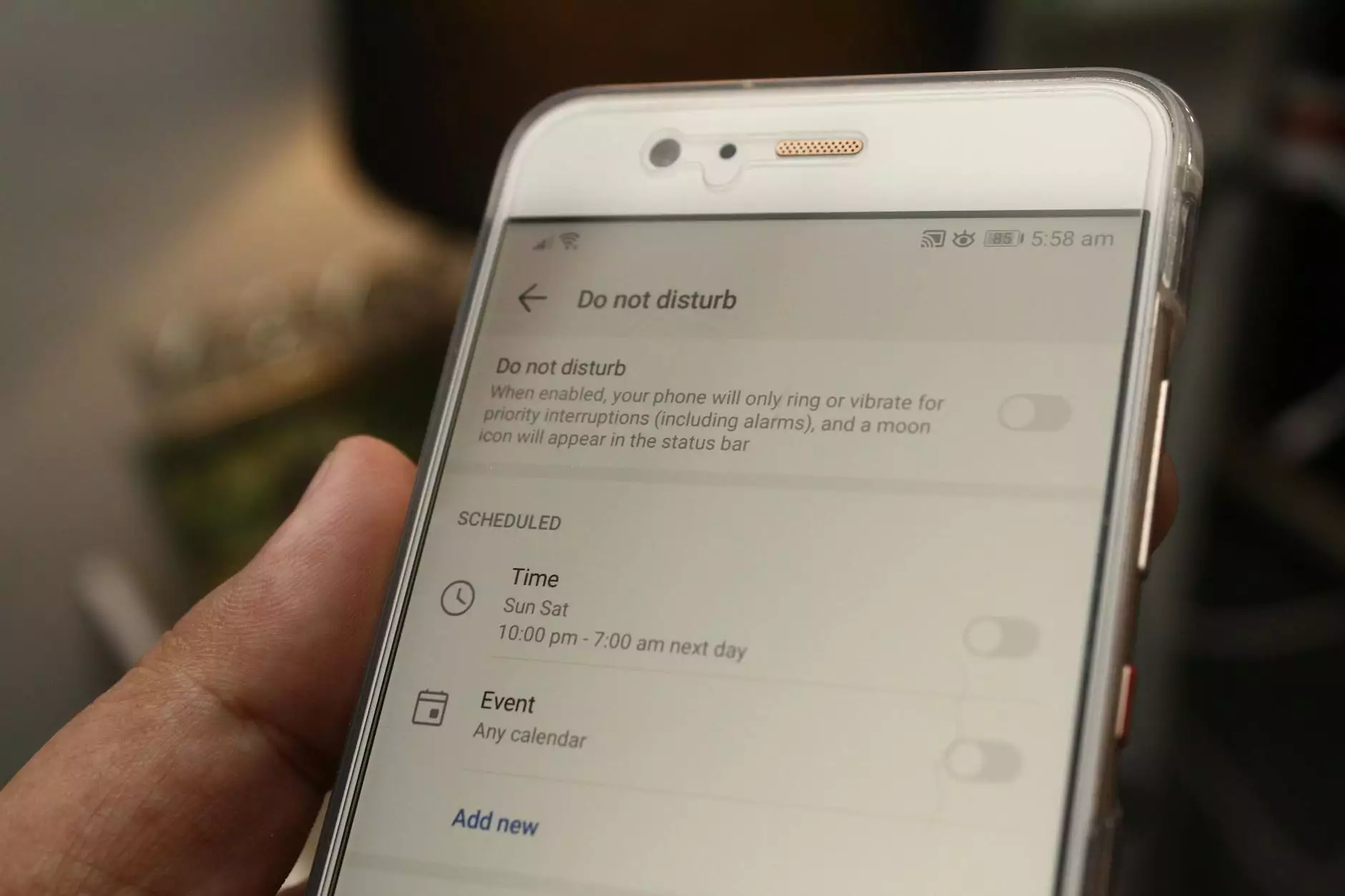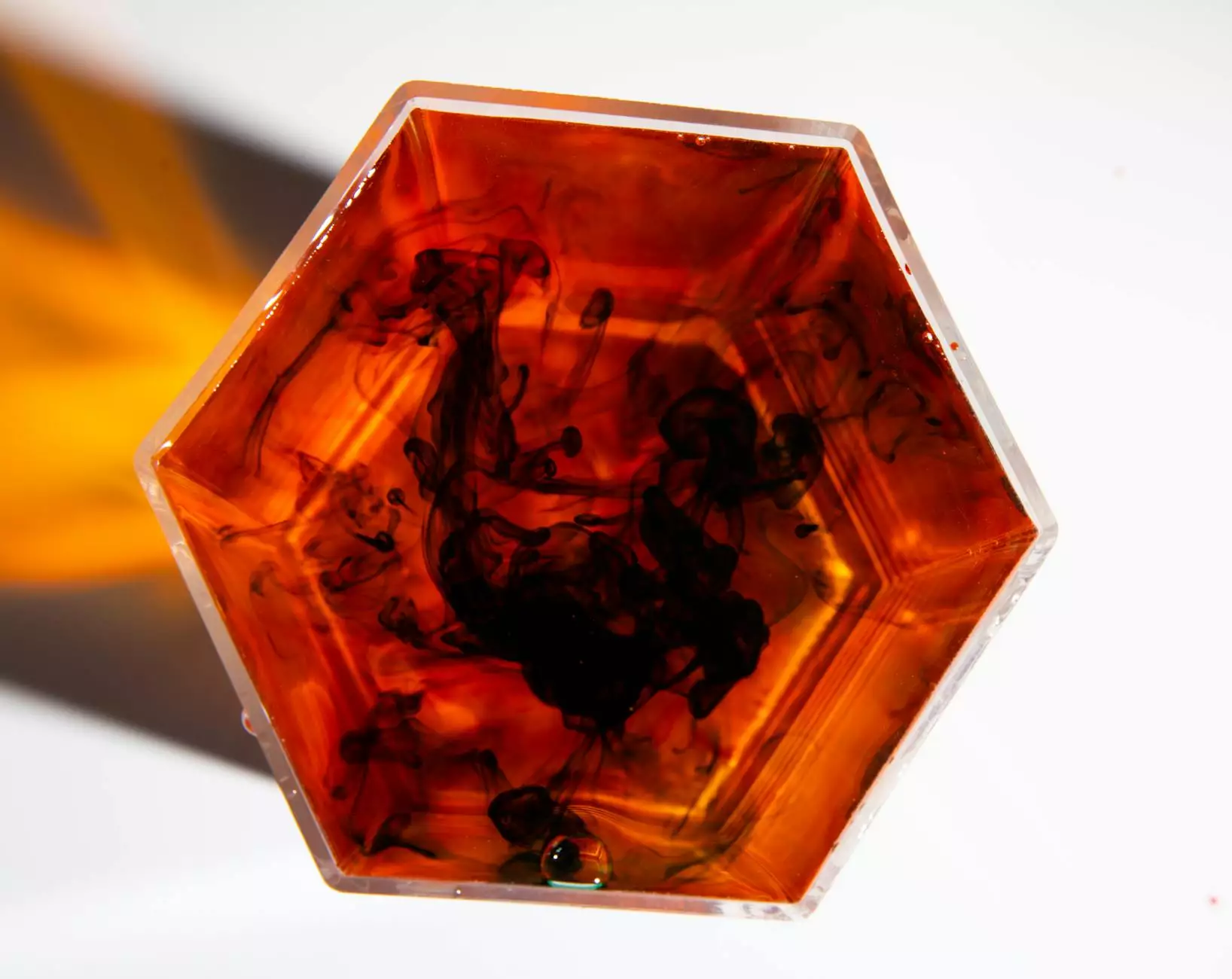Tracking Website Analytics: A Comprehensive Guide for Businesses

In the digital age, the success of a business heavily relies on its ability to understand and leverage data. Tracking website analytics is a crucial aspect that helps businesses illuminate user behavior, improve marketing strategies, enhance web design, and ultimately boost ROI. In this article, we delve into how effective analytics tracking can transform your business and provide you with a competitive edge.
Understanding Website Analytics
Website analytics refers to the collection, reporting, and analysis of website data. It encompasses a variety of metrics that help business owners and marketers gauge the performance of their websites. By understanding the flow of traffic, user engagement levels, and conversion rates, businesses can make informed decisions that lead to growth.
Why Is Tracking Website Analytics Important?
- Informed Decision-Making: By having access to comprehensive data, businesses can make strategic decisions based on actual user behavior rather than guesswork.
- Optimizing Marketing Efforts: Analytics provides insights into which marketing channels are delivering results, allowing for better allocation of budgets and resources.
- Improving User Experience: Understanding how users interact with your site can help identify usability issues and areas for improvement.
- Enhancing ROI: By tracking conversion rates and customer journeys, businesses can better assess their return on investment and adjust strategies accordingly.
Key Metrics to Track
When it comes to tracking website analytics, there are several key metrics that every business should monitor:
1. Traffic Sources
Understanding where your traffic comes from is vital. This can include:
- Organic Search: Visitors who find your site through search engines.
- Paid Advertising: Traffic derived from online ads, like Google Ads or social media advertising.
- Referral Traffic: Visitors who come from links on other websites.
- Social Media: Traffic from platforms like Facebook, Twitter, or Instagram.
2. Bounce Rate
Bounce rate refers to the percentage of visitors who leave your site after viewing only one page. A high bounce rate might indicate irrelevant content or a poor user experience, prompting the need for improvements.
3. Average Session Duration
Tracking how long users spend on your site can help gauge engagement levels. An increasing average session duration indicates that users find your content compelling and worth their time.
4. Conversion Rate
This metric indicates the percentage of visitors who complete a desired action, such as making a purchase or signing up for a newsletter. Improving your conversion rates should be a priority, as it directly impacts sales and revenue.
Implementing Website Analytics Tools
To effectively track these metrics, businesses need to implement website analytics tools. Some widely-used tools include:
- Google Analytics: A free, powerful tool that provides in-depth insights into website traffic and user behavior.
- Adobe Analytics: A more advanced option that offers detailed segmentation and predictive analytics capabilities.
- Matomo: An open-source alternative to Google Analytics, focused on data privacy and control.
- Clicky: A user-friendly analytics tool that provides real-time traffic analysis.
Step-by-Step Guide to Setting Up Google Analytics
Setting up Google Analytics is a straightforward process that can yield valuable insights:
- Create a Google Analytics Account: Visit the Google Analytics website and sign up for an account.
- Set Up a Property: Add your website as a property in your account settings.
- Install Tracking Code: Google will provide a tracking code to embed in your website's header.
- Configure Goals: Set up specific goals to track conversions and desired user actions.
- Explore and Analyze Data: Begin exploring the available reports and real-time data to adjust your strategies.
Using Analytics to Inform Marketing Strategies
Once you have set up your tracking, the real work begins in analyzing the data. Here's how you can leverage website analytics for a more effective marketing strategy:
Identifying Target Audience
Understanding demographics such as age, gender, location, and interests helps tailor your marketing messages. Use analytics to build detailed audience profiles for targeted campaigns.
Content Performance Analysis
Utilize analytics to determine which content resonates with your audience. By identifying high-performing pages, you can create similar content and update or remove underperforming posts.
Adjusting SEO Strategies
With analytics, businesses can track organic search performance, backlinks, and keywords that drive traffic. Use this data to fine-tune your SEO strategies for better visibility on search engines.
A/B Testing
Analytics facilities allow for A/B testing of various elements on your site, from landing pages to call-to-action buttons. This method can significantly improve user engagement and conversion rates.
Improving Website Design with Analytics
Website design is not only about aesthetics; it’s also centered on functionality. By tracking website analytics, you can:
Assess User Navigation Paths
Analyze how users navigate through your site. If certain paths lead to high exit rates, assess those areas to enhance user flows and eliminate points of friction.
Enhance Mobile Responsiveness
With a large volume of traffic coming from mobile devices, ensuring mobile optimization is crucial. Use analytics to evaluate mobile traffic performance and make necessary adjustments for a better mobile user experience.
Speed Optimization
Analytics can reveal page load times and site speed issues. By resolving these issues, businesses can reduce bounce rates and increase user satisfaction.
Regularly Reviewing Analytics Data
Consistency is key. Regularly reviewing your website analytics is essential to maintaining and improving your business strategies. Set a schedule for weekly or monthly updates, allowing your team to discuss findings and implement adjustments promptly.
Setting Up Alerts
Most analytics tools allow users to set up alerts regarding significant changes in traffic or user behavior. These alerts can help you respond quickly to both positive trends and potential issues.
Aggregation of Data for Improved Insights
While individual metrics provide insights, aggregating data can yield a comprehensive perspective. Use dashboards to visualize key performance indicators (KPIs) over time, which can facilitate deeper analysis and strategic planning.
Integrating Other Data Sources
To maximize the utility of your analytics, consider integrating data from other platforms such as customer relationship management (CRM) systems or email marketing solutions. This integration allows for more robust insights into customer journeys and behaviors.
Conclusion
In conclusion, tracking website analytics is not merely a technical task; it is an essential practice for any business looking to thrive in the digital marketplace. By comprehensively understanding user behavior, optimizing marketing strategies, enhancing website design, and making informed decisions, companies can leverage data to drive growth and improve ROI. Invest in the right tools, regularly review your data, and don’t hesitate to adapt your strategies based on the insights you uncover. With a dedicated focus on analytics, the potential for your business is boundless.